Troubleshooting
If you have issues to resolve with the instrument, this is a good place to start.
Console will not power up
- The "AA" batteries could be exhausted and in need of replacement (Install batteries).
- Make sure batteries are installed with the proper polarity.
- This could also be caused by a locked processor. Try removing the batteries for a few seconds, and then replacing them.
Instrument will not turn off
Instrument locks up
Remove and re-install the batteries. Stored data will not be at risk, but open data files may be lost.
GPS readings are absent or the fix quality is poor
Make sure Global Positioning System is set to "enabled". Select MENU > "Console Setup" > "GPS" and select Enabled. In addition, the GPS output must be added to the active configuration in order to log GPS data (Adding an output).
Note: Indoors, connection to satellites is usually not possible. Outdoors, connection to satellites may be blocked by obstructions such as buildings.
Fix Quality: HDOP (visible on the "gNSATS:" line in Monitor Mode) stands for "Horizontal Dilution of Precision". It is a measure of the geometric quality of the configuration of satellites in the sky. The lower the number, the better the configuration and the better the fix quality. If all satellites are grouped close together, the triangulation gets worse, and HDOP goes up. An HDOP under two is very good. If HDOP is above five, the GPS may not be seeing enough satellites in the right configuration for a good fix.
Sensor readings are absent or incorrect
- Make sure a configuration is created using your sensor's calibration multiplier and make sure this configuration is made active (Creating a configuration).
- Check the sensor cable for damage, including nicks, cuts, or sharp bends.
- Check the BNC connector.
- Check the date of your sensor's last calibration. Calibration certificates are available at licor.com/support/.
- Enter your sensor's serial number in the Calibration search box. Certificates include the multiplier and the sensor's last calibration date. LI-COR recommends factory calibration for LI-COR light sensors every two years.
Underwater sensor reading is zero when it should be something else
When using an LI-192 or LI-193 underwater sensor with the LI-1500, a reading that stays at zero could indicate a problem.
- Check the polarity of the sensor connection to the cable. For the correct pin position, the yellow dot on the sensor connector should be aligned with the raised nub on the sensor cable before pushing them together.
- Check to see if the proper calibration multiplier is entered into the LI-1500. See Adding a sensor.
- Try a different cable if available or contact LI-COR for further assistance.
Data are not logged correctly
- Make sure the clock is set to the correct time (Time and date).
- Make sure a configuration is created and made active (Creating a configuration).
- Make sure the logging routine start/stop times are set correctly (Changing the logging routine).
Time settings are not retained when changing the "AA" batteries
Change the lithium backup battery inside the console (Replacing the internal lithium battery). The backup battery can last up to seven years, but will need to be changed eventually.
Unable to read data or transfer data to a computer
In rare cases, such as after a drop, the SD memory card can slip out of place. Follow these steps to check the SD card and put it back in place if needed:
- Power off the instrument. Remove the screws that secure the battery cover on the back of the console. Open battery cover and remove the batteries.
- Open the instrument case (see steps 1 and 2 on Replacing the internal lithium battery).
- If the SD card is touching the side of the case, it is disconnected. Continue to step 3 to put it back in place. If there is a gap between the SD card and the case, then the SD card is not out of place. In that case, contact LI-COR technical support for assistance.
- Disconnect the power cable connector (circled above) from the main PC board.
- Using a small Phillips screwdriver, remove the six screws (Figure 5‑2) that attach the main PC board to the instrument case.
- Lift the main PC board slightly above the edge of the case, and push the SD card firmly into the slot.
- It will “click” into place when properly inserted.
- Reinstall the main PC board by replacing the six screws.
- There should now be a small gap between the SD card and the side of the case. To help prevent the SD card from coming loose again, you can place a small piece of tape over the SD card and its metal card slot, as indicated in Figure 5‑2.
- Reconnect the power cable connector to the main PC board.
- Reassemble the case.
- Reinstall the four AA batteries and the battery cover.

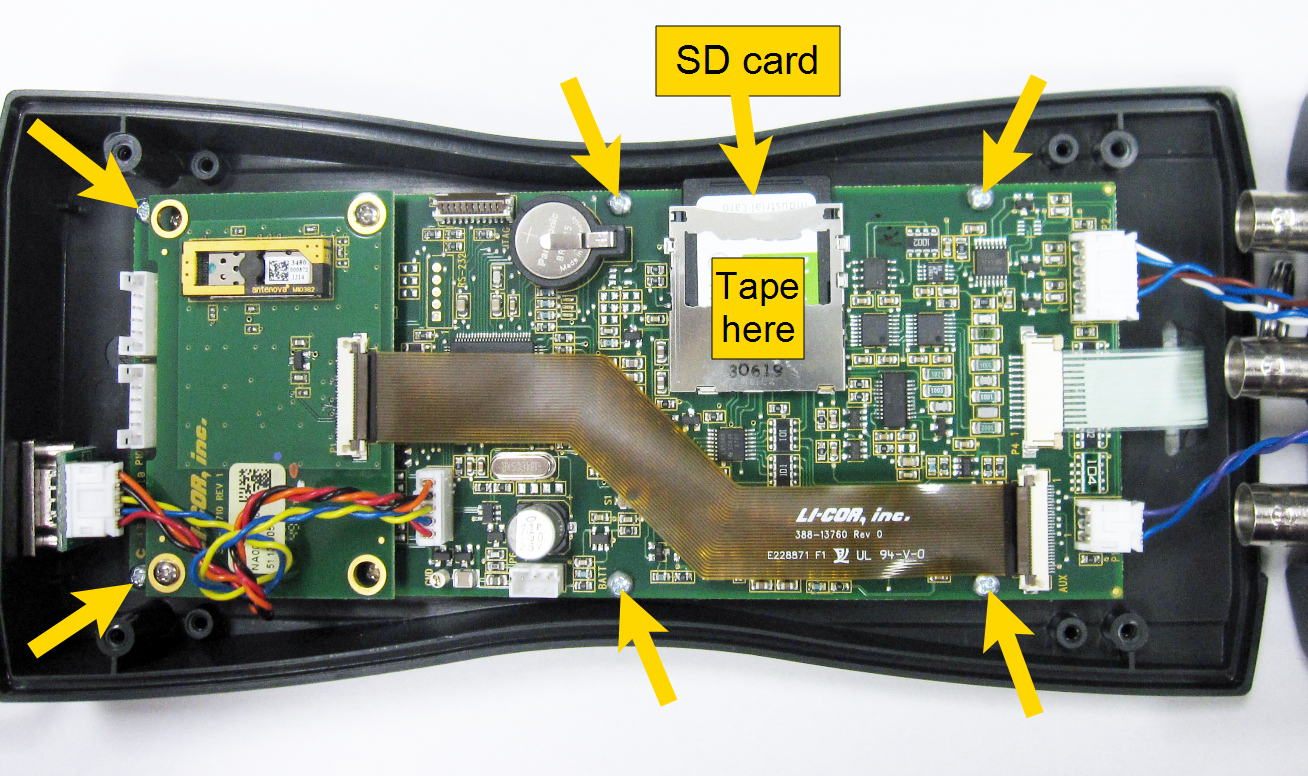
If you continue to have difficulty transferring data or reading to memory, please call LI-COR technical support or email envsupport@licor.com for assistance.
