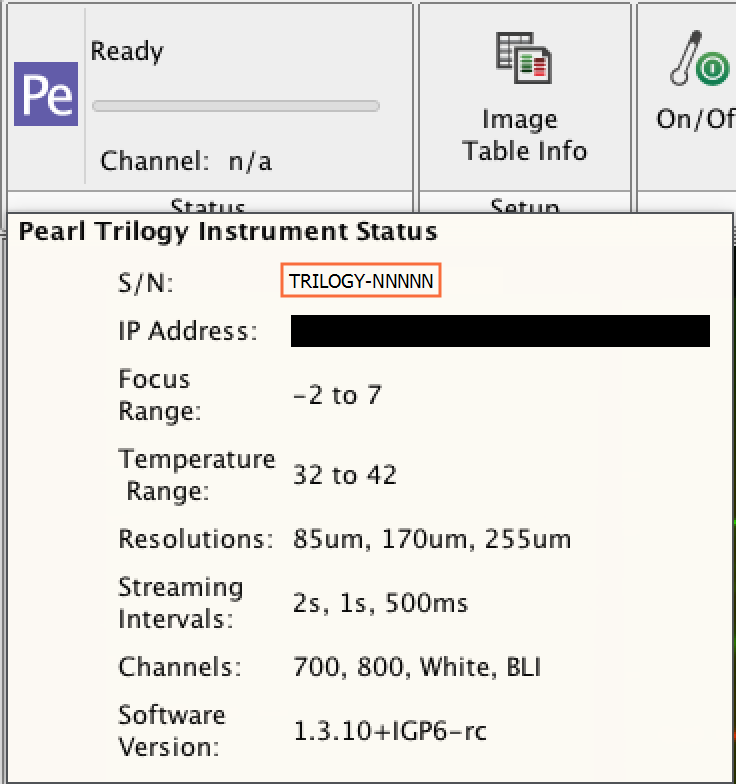Serial Number
Pearl Imager
The serial number format will vary for Pearl Imagers depending on your model type.
PRL-NNNNN(PRL- followed by five numbers)IMPULSE-NNNNN(IMPULSE- followed by five numbers)TRILOGY-NNNNN(TRILOGY- followed by five numbers)
Find the Serial Number on the Imager
There may be a card with the serial number printed on it attached to the side of the imager.
A plate on the back of the imager will have the serial number printed on it.

Note: The appearance of your instrument's back panel may vary slightly from the one shown.
Find the Serial Number in Image Studio™ Software
Start Image Studio and connect to the imager.
On the Acquire tab, hover the mouse pointer over the Status group and a tooltip with the serial number will be displayed.