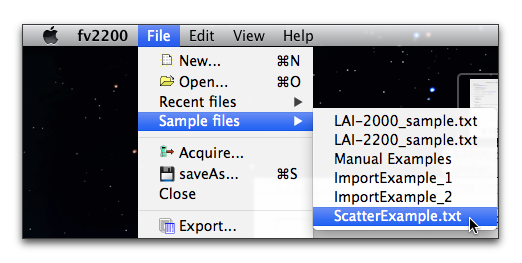We present an example of making a single sensor measurement complete with scattering correction. The steps to do an example like this are summarized in Example 2 - One Sensor Measurement with Scattering Correction. Here, however, we have a specific data file that is included in the sample data files built in to FV2200. This will let you follow along on data already taken for you.
For this example we measured a site using 8 B records, and a starting and ending A record. (Final A records are only useful when you have interpolation enabled; we’ll do that when we are done). Thus, the measurement sequence without scattering corrections would be ABBBBBBBBA. Because we are doing scattering corrections, we need to replace at least one of the A readings with a 4A sequence; we’ll replace the first, leaving us with a measurement sequence that is AAAABBBBBBBBA. Those first 4 readings are done as shown in K Records.
You can load this data file into FV2200. Select Files > Samples > ScatterExample.txt. The state of the file is like it just came from the field. The 4A sequence is there, but hasn’t yet been turned into a K record.
- You will want to add a variable named ScattCorr to the list of displayed items in the main view of FV2200, if it is not there already (Click the Display button, then the Header tab, and drag ScattCorr from the list on the left to the list on the right). This field indicates if the scattering correction is being done on a particular file, and if so, how big its effect. It will be none with no scattering correction, off if the scattering inputs are there but the scattering correction is turned off, or a numeric value if the scattering correction is on. The numeric value will be the increase in LAI due to the scattering correction.
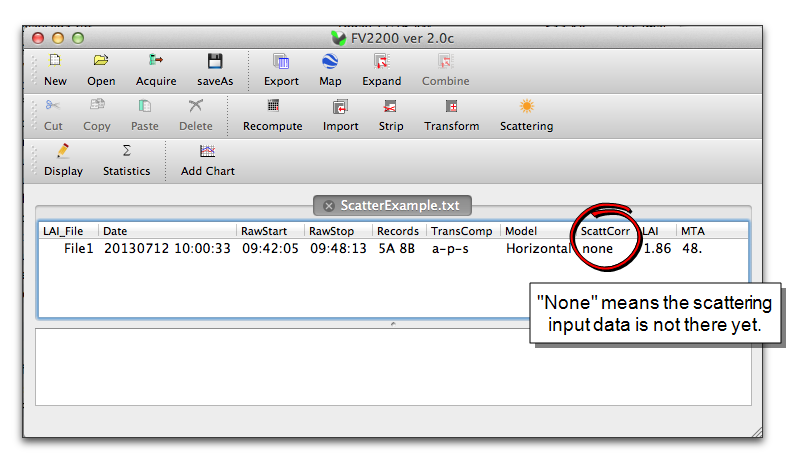
- If you wish to view the data records, double click the File1 entry, and select the Current tab.
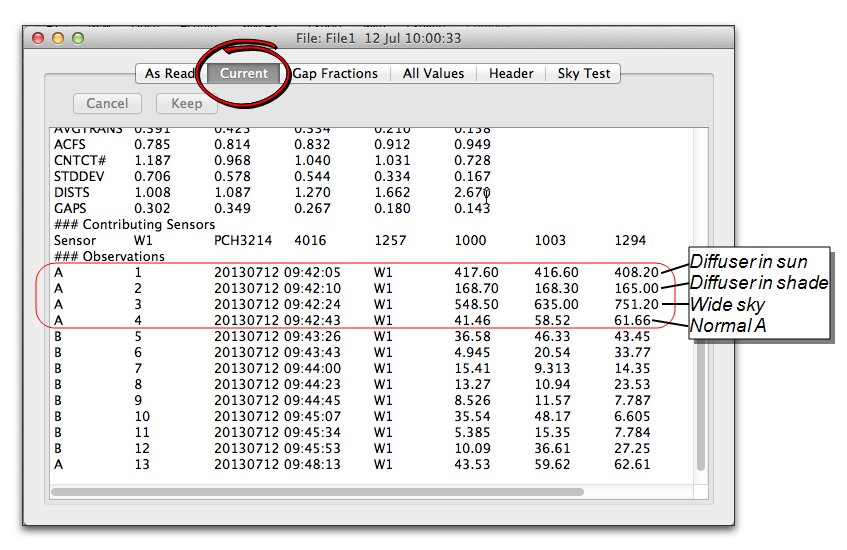
- Click the Scattering Tool icon to open the Scattering Correction Tool, then click the K Records tab. Set the values as shown.
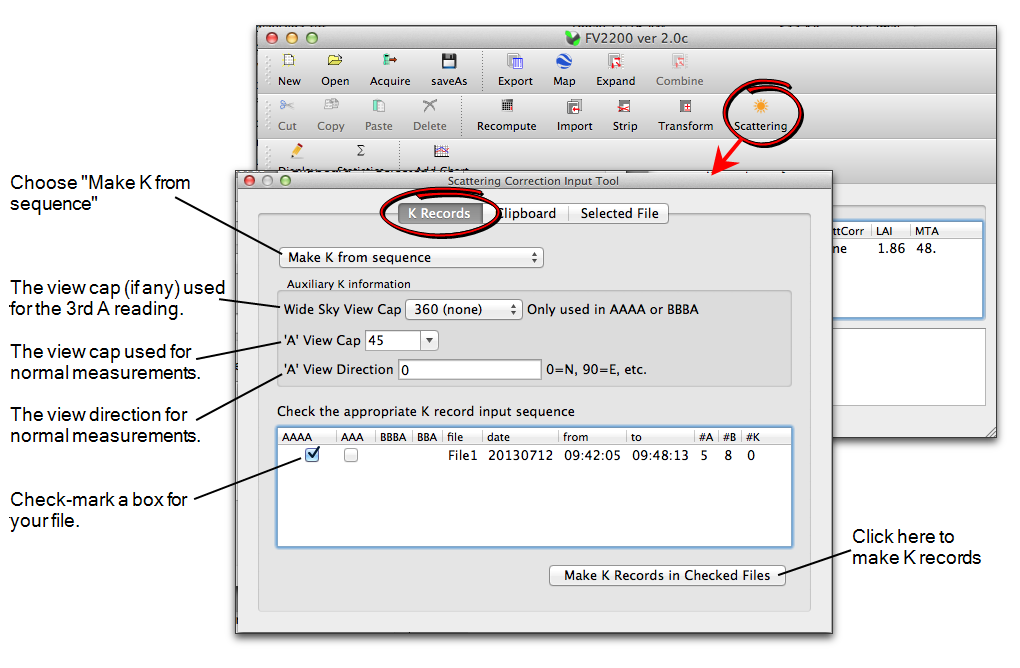
- Once the K records are made, the "Records" field in the main view will show the change (Added 1 K, ‘removed’ 3 As).
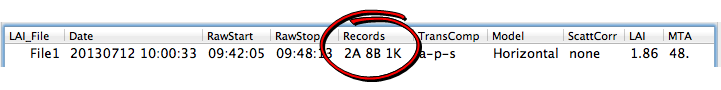
- Click the Clipboard tab in the Scattering Correction Input tool, and fill in the fields as shown. For information on obtaining scattering properties, see Required Inputs for the Scattering Model.
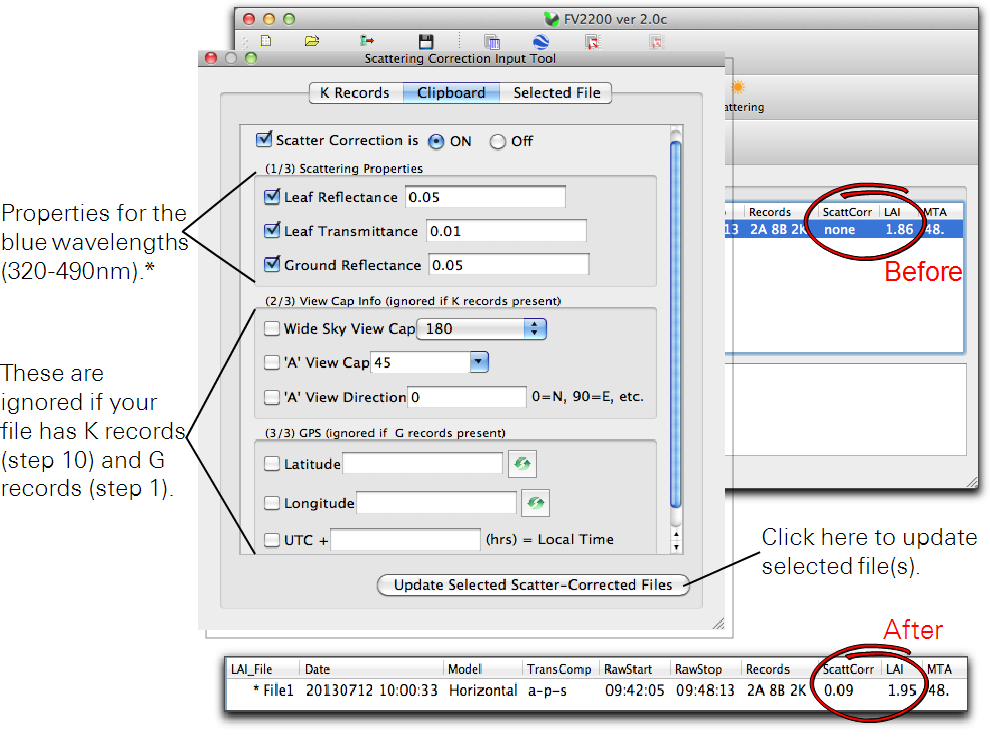
- The file is now corrected for scattering, and the LAI increased from 1.86 to 1.95.
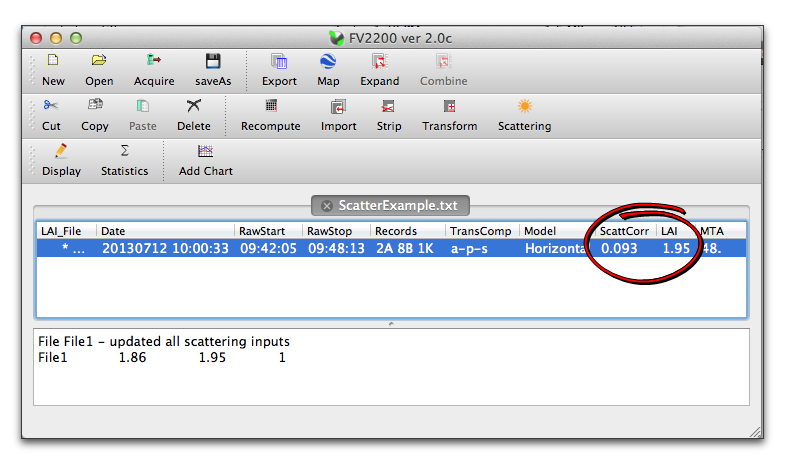
- One final step would be to enable interpolation of the A readings, since we have that final A record in the file. If you do that, following Procedure 3.6 - Interpolating A Records - FV2200, you will find that the LAI for this file changes from 1.95 to 1.94.
When the scattering correction is applied (as evidenced by the "ScattCorr" variable having a numeric value), all computed values (LAI, MTA, GAPS, etc.) reflect the scattering correction. The value of "ScattCorr" itself is the difference in leaf area index (actually, it’s the difference in the parameter EllipLAI, the leaf area index based on the inversion scheme of Norman and Campbell (1989) using the ellipsoidal representation of leaf angle. This is the computation used internally when iterating through the scattering correction model).
Other Ways to Make K Records
4A sequences are not the only way to make a K record.
3A Sequence
In settings where you cannot get a bigger unobstructed view of the sky than is used for the normal A reading, you can forego the wide sky view (the 3rd A of a 4A sequence). FV2200 will use the last A reading in the sequence for both the wide and narrow views. This of course makes the assumption that the brightness distribution in the direction of your A readings is the same as for the entire sky.
1A + Assumption
If your LAI data was collected with the sun obscured by cloud, or below the horizon, then you already know the fraction of beam is 0. If you are also willing to make the assumption that the sky brightness distribution in the direction of your measurement is the same as for the rest of the sky, then you can forego 3A or 4A sequences entirely; FV2200 will let you build K records based on the normal A readings in the file and your assumption of the fraction beam value. This is also useful for correcting old data for the effects of actual foliage reflectance and transmittance.
Embedded Bs
Consider the following situation: You are in multi-sensor operation mode, with one sensor devoted to A readings, and other sensor(s) doing B readings. You need to get K records from the A sensor, since that’s the only one with a suitable clearing. Suppose further that the A unit is just a wand that is automatically logging A records at regular intervals, so there’s no chance of interrupting autologging and putting 4A sequences into a separate file. Can you get K records in this situation? You can if there is enough time between autologs (probably at least 30 seconds) to do a few simple steps. When it is time to get another K record, follow Procedure 2.12 - Getting K Records on an Above Sensor. You are essentially doing a 4A or 3A sequence, but labeling all but the last as B records.
You will end up with a file filled with A records, with occasional 2B or 3B sequences. The A record that immediately follows each 2B or 3B sequence will also be used to make the K record. Thus, a sequence of BBBA is just like a 4A sequence, and a BBA is just like a 3A sequence.
Again, this technique is only for above files that are otherwise full of A records.
Note: This method will not work with the LAI‑2000.