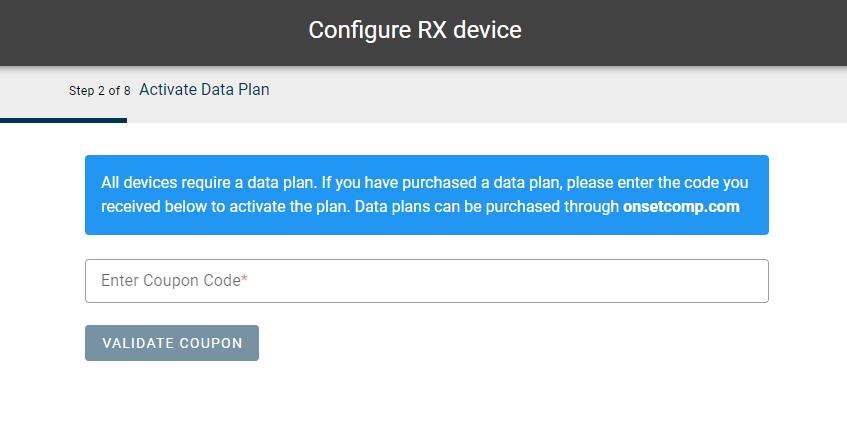Getting started
If you have issues logging in, contact your sales or support representative. Otherwise, follow these steps:
Creating an account
To create a new account:
-
Go to www.licor.cloud and select Register Account.
-
Fill in the form and accept the terms and conditions.
Use a unique organization name and user name.
-
Confirm your account.
Check your email (possibly the spam folder) for a verification message. Follow the instructions in the message to activate your account.
-
Log in.
Overview of data plans
LI-COR Cloud requires that you have a data plan. The data plan controls the number of measurements and logging rate. The software enforces those limits.
-
If you purchased an MX Gateway or RX Data Logger, a data plan coupon code has been provided. MX and RX data plans are available at www.onsetcomp.com/products/software/hobolink
-
If you purchased an IoE Module with a data plan, the data plan has been created as part of the purchase. The IoE Module will connect with the cellular network and LI-COR Cloud automatically. Contact LI-COR or your sales representative if you have questions about the data plan.
Registering devices
All devices must be registered to appear in LI-COR Cloud. The procedure depends on the device:
-
To register an RX device, see Registering HOBO RX stations.
-
To register an MX device, see Registering HOBO MX data loggers.
-
To register an IoE Module for a Water Node or Carbon Node, see Registering LI-COR IoE modules.